Cuando compramos un nuevo ordenador, nos encontramos con gran cantidad de programas preinstalados. Los fabricantes tienden a incluir numerosos programas propios o de terceros que podremos seguir usando gratuitamente o que son versiones de prueba. La realidad es que la mayoría deberíamos eliminarlos.
Te interesa: ¿Qué hacer al comprar un nuevo ordenador?
El software preinstalado en nuestro ordenador suele causar que este tenga un rendimiento por debajo del que debería tener e incluso algunos de estos programas son peligrosos, ya que pueden ser adware (instalan publicidad), spyware (nos espían) otro tipo de malware.
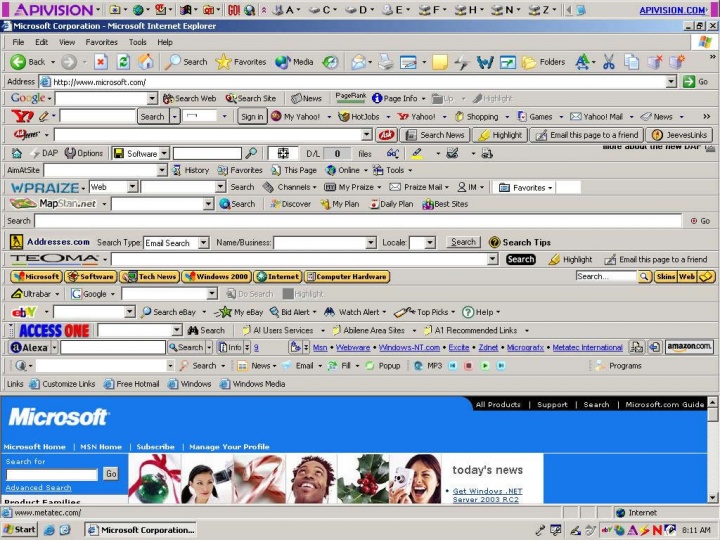
Por ello, lo mejor que podemos hacer tras estrenar un nuevo ordenador es eliminar todos aquellos programas que no utilicemos y no nos sean necesarios.
A continuación, os mostramos la lista de programas que suele preinstalar cada fabricante:
Toshiba
TOSHIBA Recovery Media Creator Reminder
Toshiba Online Product Information
TOSHIBA Registration
Toshiba App Place
TOSHIBA Quality Application
TOSHIBA Hardware Setup
TOSHIBA Application Installer
TOSHIBA Manuals
Nero Multimedia Suite 10 Essentials
TOSHIBA Value Added Package
TOSHIBA Media Controller Plug-in
TOSHIBA Speech System Applications
Toshiba Online Backup
TOSHIBA Assist
TOSHIBA Supervisor Password
Nero BackItUp 10
TOSHIBA Disc Creator
TOSHIBA ConfigFree
TOSHIBA Supervisor Password
WildTangent Games
TOSHIBA Wireless LAN Indicator
TOSHIBA Extended Tiles for Windows Mobility Center
Nero Update
Nero Express 10
TOSHIBA Service Station
Toshiba Laptop Checkup
TOSHIBA Hardware Setup
TOSHIBA Bulletin Board
TOSHIBA Web Camera Application
TOSHIBA Media Controller
TOSHIBA Face Recognition
TOSHIBA Sleep Utility
Sony
VAIO - PlayMemories Home Plug-in
VAIO Sample Contents
VAIO - Media Gallery
VAIO Improvement
VAIO Manual
VAIO Smart Network
PlayMemories Home
VAIO Quick Web Access
CyberLink PowerDVD
VAIO Transfer Support
VAIO Messenger
VAIO Update
VAIO Help and Support
Media Gallery
VAIO Media plus Opening Movie
VAIO Media plus
VAIO Care
VAIO Gesture Control
ArcSoft Magic-i Visual Effects 2
VAIO Gate
VAIO Control Center
VAIO Easy Connect
VAIO Gate Default
PMB
VAIO Data Restore Tool
VAIO Event Service
ArcSoft WebCam Companion 4
VAIO - Remote Keyboard
VAIO Improvement Validation
VAIO DVD Menu Data
VAIO Movie Story Template Data
Media Go
Lenovo
Lenovo Idea Notes
Lenovo Smile Dock
Power2Go
Lenovo Registration
Lenovo YouCam
Lenovo Rescue System
Energy Management
Lenovo Power2Go
Lenovo PowerDVD10
ThinkPad FullScreen Magnifier
Lenovo PowerDVD 10
Lenovo Warranty Information
Lenovo OneKey Recovery
System Update
ThinkVantage Access Connections
ThinkPad Power Manager
Lenovo Patch Utility
ThinkPad Power Management Driver
CyberLink YouCam
ThinkPad Modem Adapter
Lenovo Auto Scroll Utility
Create Recovery Media
Lenovo System Interface Driver
VeriFace
Message Center Plus
ThinkPad UltraNav Driver
ThinkVantage Communications Utility
ThinkVantage Active Protection System
Lenovo Solution Center
Lenovo System Update
ThinkPad Bluetooth with Enhanced Data Rate Software
InterVideo WinDVD
Dell
Dell Getting Started Guide
Dell Driver Download Manager
Bing Bar
Dell DataSafe Local Backup
Dell Resource CD
PowerDVD
Consumer In-Home Service Agreement
Dell System Detect
Dell Stage Remote
Dell DataSafe Online
WildTangent Games
Dell Stage
Dell Dock
Dell PhotoStage
Dell DataSafe Local Backup
Roxio Update Manager
Dell DataSafe Online
Dell MusicStage
Digital Line Detect
Dell VideoStage
Dell Digital Delivery
Dell Support Center
Roxio Burn
Dell Support Center Support Software
Modem Diagnostic Tool
DellSupport
Roxio Creator Audio
Dell Edoc Viewer
Roxio Creator DE
Roxio Creator Starter
Dell Support Center
HP
HP Customer Participation Program
HP Notebook Accessories Product Tour
Shop for HP Supplies
HP Quick Launch Buttons
HP Registration Service
HP Customer Feedback
HP Product Assistant
HP OrderReminder
HP Quick Launch
HP Quick Start
HP Launch Box
HP Wallpaper
HP Advisor
HP Update
Energy Star
HP Software Setup
HP Software Update
HP Support Assistant
HP Total Care Advisor
HP User Guides
HP Performance Advisor
HP Easy Backup
RecordNow
HP Image Zone Express
HP Power Assistant
HP Help and Support
HP Hotkey Support
ASUS
ASUS FancyStart
ASUS Video Magic
ASUS FaceLogon
ASUS LifeFrame3
Fast Boot
ASUS WebStorage
ASUS Live Update
AsusVibe
CyberLink LabelPrint
WinFlash
ASUS Virtual Camera
CyberLink Media Suite
InstantOn for NB
ASUS Power4Gear Hybrid
Wireless Console 3
ASUS AI Recovery
ASUS SmartLogon
ATK Package
ASUS Splendid Video Enhancement Technology
CyberLink Power2Go
ASUS USB Charger Plus
Acer
Acer Registration
Launch Manager
Nero 9 Essentials
Welcome Center
Acer Updater
Acer ScreenSaver
Nero Express 10
MyWinLocker Suite
Acer VCM
Acer Arcade Deluxe
CyberLink PowerDVD 9
Identity Card
Acer Crystal Eye Webcam
Acer eRecovery Management
clear.fi
Acer ePower Management
clear.fi Client
Cómo eliminar los programas preinstalados
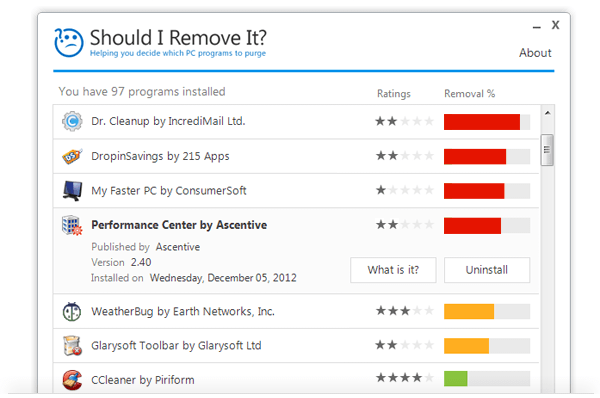
Si tras ver la lista no quedamos convencidos, ciertamente podemos detectarlos y eliminarlos de forma sencilla. Gracias a la herramienta Should I Remove It?, que nos indicarán qué programas tenemos y que pueden ser molestas porque venían preinstaladas en nuestro ordenador.
Descarga Should I Remove It?
- Ver Comentarios




